
Transform your operations with Ai-powered workflow automation designed to streamline repetitive tasks, reduce operational costs, and drive productivity across every area of your business. Intellivizz’s automation solutions enable your team to focus on high-impact activities, improving both efficiency and consistency in service delivery.
Key Benefits
Increased Efficiency
Automate time-consuming tasks, enabling your team to dedicate more time to strategic work.


Cost Savings
Reduce labor costs by minimizing manual processes, allowing you to allocate resources more effectively.
Enhanced Consistency and Accuracy
Ensure uniform completion of tasks with automation, reducing the risk of human error and improving service quality.

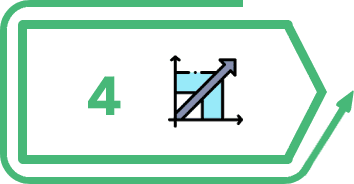
Scalability
Easily scale automated workflows as your business grows, ensuring operational consistency across locations or departments.

Features

Automated Task Scheduling and Reminders
Set up automated schedules for tasks like client follow-ups, appointment reminders, billing notifications, and report generation, ensuring important actions are never missed.

Real-Time Data Synchronization Across Platforms
Keep data consistent across all your systems, including CRM, billing software, and inventory management, to ensure accuracy in reporting and operations.

Customizable Workflow Rules and Triggers
Design workflows that match your business’s unique requirements, using triggers (e.g., new lead entry) to activate sequences of automated actions.

Conditional Branching and Decision Trees
Create complex workflows with conditional logic, enabling processes to adapt based on specific customer actions or responses (e.g., triggering different follow-ups based on survey results).

Document Generation and E-Signature Automation
Automate the generation and delivery of contracts, agreements, and forms, including built-in e-signature functionality for a seamless document flow.

Notifications and Alerts
Send real-time notifications to team members when actions are required, ensuring accountability and reducing delays.

Approval Workflows
Automate approval processes by routing documents, purchase requests, or decisions to relevant stakeholders, streamlining and tracking approvals.

Multi-Channel Integration
Integrate automation across email, SMS, and CRM platforms, so that your workflows can communicate with clients and staff via multiple channels.

Analytics and Reporting Dashboards
Track performance metrics for each automated workflow, allowing you to identify bottlenecks, monitor efficiency, and optimize processes.
Use Cases


Client Onboarding Automation
Simplify client onboarding by setting up automated emails with welcome messages, account setup information, document requests, and status updates, ensuring a smooth start for every client.

Lead Nurturing and Conversion Sequences
Build a lead nurturing workflow to automate touchpoints such as personalized emails, SMS follow-ups, and content sharing, guiding leads toward conversion based on their interests and actions.

Employee Onboarding and Training
Automate employee onboarding steps, from sending welcome emails to assigning training modules and setting up accounts, ensuring new hires are fully equipped from day one.

Inventory and Order Management
Integrate inventory management with automated order confirmations, shipping updates, and reorder alerts, reducing stock-outs and improving customer satisfaction.
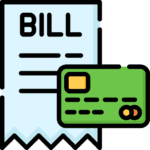
Billing and Payment Reminders
Automate billing reminders and follow-up notifications for clients, reducing missed payments and improving cash flow.

Customer Feedback Collection and Analysis
Set up automated requests for feedback after customer interactions, then analyze responses to track customer satisfaction and identify areas for improvement.

Appointment Scheduling and Reminders
Automate appointment confirmations, rescheduling, and reminders via email or SMS, reducing no-shows and improving client attendance.
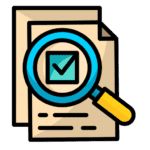
Compliance and Documentation Tracking
Set up automated workflows to manage compliance documentation, renewal reminders, and regular reporting, ensuring that your business stays in line with industry regulations.

Product Returns and Customer Service Workflows
Streamline returns and customer service processes by automating return requests, approval steps, and follow-up notifications, creating a better experience for customers.

Sales Pipeline Automation
Automate stages in your sales pipeline, from initial contact to deal closure, with reminders for follow-ups, task assignments, and status updates, ensuring no lead is lost.

Marketing Campaign Automation
Create workflows to automate email sequences, audience segmentation, and content distribution, increasing marketing reach and engagement with minimal manual intervention.

Project and Task Management
Automate project updates, task assignments, and progress notifications to keep team members aligned and projects on track, reducing manual oversight.

Supplier and Vendor Management
Automate vendor interactions like purchase orders, inventory alerts, and payment reminders, ensuring timely communication and smoother supply chain operations.

Product Lifecycle Management
Set up workflows to manage product lifecycle stages, including new product launches, updates, and end-of-life notifications, keeping your offerings relevant and optimized.
Quick Link
How It Works
Our workflow automation solutions integrate seamlessly with your existing software platforms, from CRM to inventory management, enabling you to design workflows tailored to your operational needs. You can set up workflows with custom triggers and conditions to ensure smooth, hands-off operation. For example, when a new client is added to the system, automation can initiate a welcome email sequence, assign onboarding tasks to team members, and set up automated reminders for follow-ups. With Intellivizz, you gain precise control over complex workflows, improving efficiency and productivity without manual intervention.

Ready to streamline your operations?
Contact us to learn how Workflow Automation can elevate your business.


